
Android Studio 3.2 : Latest Developer Assistance by Android Community
- Posted by Kliento
- On October 10, 2018
Android Studio – launched in September’ 2018 with a lot of exciting features and integrations such as Jetpack, app bundle and other, has vastly eased the overall android application development. It has brought a quick and quality app delivery. Below you will get to know the development assistance, build assistance, testing assistance, and optimize utility provided with this introduction.![]()
Why this up-dation?
Android application is a necessity nowadays – based on the number of active Android users, it is surely a King. Platform favoured by the majority of the population on the global scale, Android will blend you early popularity. Thus an easy to use with flexible functionality IDE was required at the instant.
Android is always updating, it has lastly announced its OS latest version update of 9.0 “Pie” and IDE update of Android Studio 3.2, which has revolutionized the android app development services market. New is always better – thus upgrade to the latest Android 9.0 – “all the devices running below it are prone to tracking”; the bug is fixed in Android 9.0 OS platform. It is best to upgrade and develop the latest Android app version for your business; as new is always in.
“Customers prefer quick and latest delivery – either be a service or product”
Android Studio 3.2, a mode to bringing the quick and timely delivery of Android app – launched in September’ 2018, has vastly lowered the time used for development. Thus better to download the latest version of Android IDE for sooner and quick bring up of the competitive android application. It is the IDE with a variety of features and improvements and has lowered the time taken by the Android app development company.
Upgradation: perfect to go; the development assistance is detailed below
Development part:
Navigation Editor: A part of Android Jetpack, (accelerate the Android application development with components, tools and guidance to eliminate the repetitive task and easily build the high-quality testable apps) Navigation Editor helps to easily design the navigational structure between the screens of your application with the visual editor in use.

What’s New Assistance: With this addition, you will be always informed about any new change in Android Studio
IDE. It will automatically open whenever a change in IDE is accomplished. Also, you can open the What’s new panel by Help -> What’s new in Android Studio.

IntelliJ Platform Update: With Android Studio 3.2, there is a new release of IntelliJ 2018.1 platform, that supports features such as data flow analysis, partial Git commits to support and other code analysis enhancements.
AndroidX Refactoring Support: One of the important components of Jetpack, it rethinks and refactors the Android Support libraries to a new Android extension library (AndroidX). Android Studio 3.2 help you to get through this process with a new migration feature (Refactor -> Migrate to Android X)
In addition, if some maven dependency has not been migrated to the AndroidX namespace, this Android Studio 3.2 will automatically convert those dependencies as well. Even the manual conversion is also feasible, but it’s better to back up the project before refactoring.

Material Design Update: Material Design is not just a design system but also help in the implementation of Android app development service. Thus migrate your Android Design support library to the new Material Components theme and library for getting access to new widgets; Bottom AppBar, buttons, cards, new font styles, text fields and much more.
Slices Support: Slices help in embedding the portion of app content in other user interface surfaces in Android OS. Backward compatible with Android 4.4 KitKat, it will help you to surface app content on Google search suggestions. With Android studio 3.2, there is an inbuilt template through which you can easily extend the app content search with the new slice provider API and new lint checks – that ensure the follow-up of best practices for slice construction.
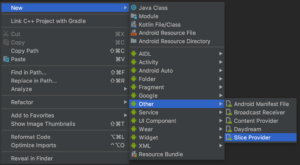
Sample Data: The Android Layouts has runtime data which is a constraint and make it difficult to visualize the look and feel of the app under development. This drawback is eradicated by the Android studio 3.2 publication as now Sample data will allow you to use the placeholder data bringing you the perfect timely designing of the android app development service.

CMakeList Editing Support: With the introduction of Android Studio 3.2, code completion and the system highlighting works on the CMakeList command; bringing a quick code delivery.

Conclusion: Android app development company need to implement and upgrade the latest IDE – Android Studio 3.2 in their working system soon. It is the addition by the Google for bringing better and early development of the Android application and stand out in the crowd. Thus train and educate your developers as per the above pros of the Studio 3.2.



